Updating Watchful
Updating the Watchful App
Watchful uses Watchful Hub to update to the latest version.
Go to the Updates Page
- Look at the Updates section to see if there are any new releases for download. If a new version is available an update button will appear.
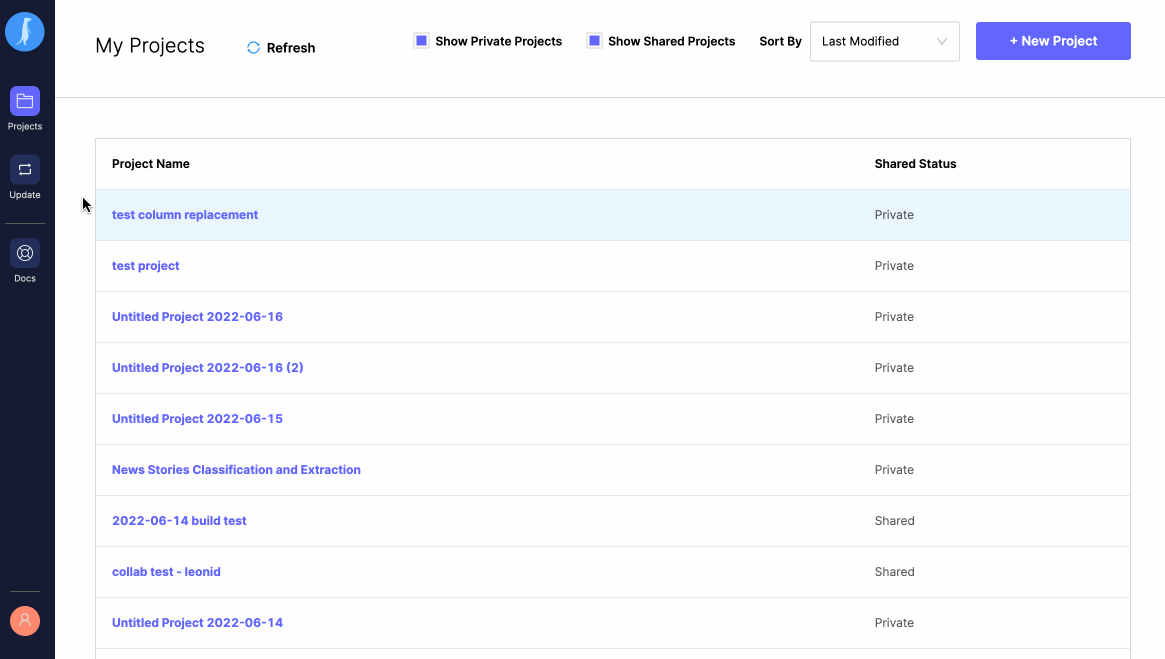
-
Watchful will download the
latest versionof the app -
Once the download is complete, you must restart the app for the update to take affect. Quit the terminal window that is running Watchful and restart the client on your machine.
-
Refresh the browser to see new updates take effect.
Updated over 3 years ago
