Exporting
Exporting your work locally
- When you are ready to export your data click the gear icon in the top right, then
Export Data - Choose Export local file.
- Once the export is complete you will receive a success message which will indicate that the file has been downloaded to the browser.
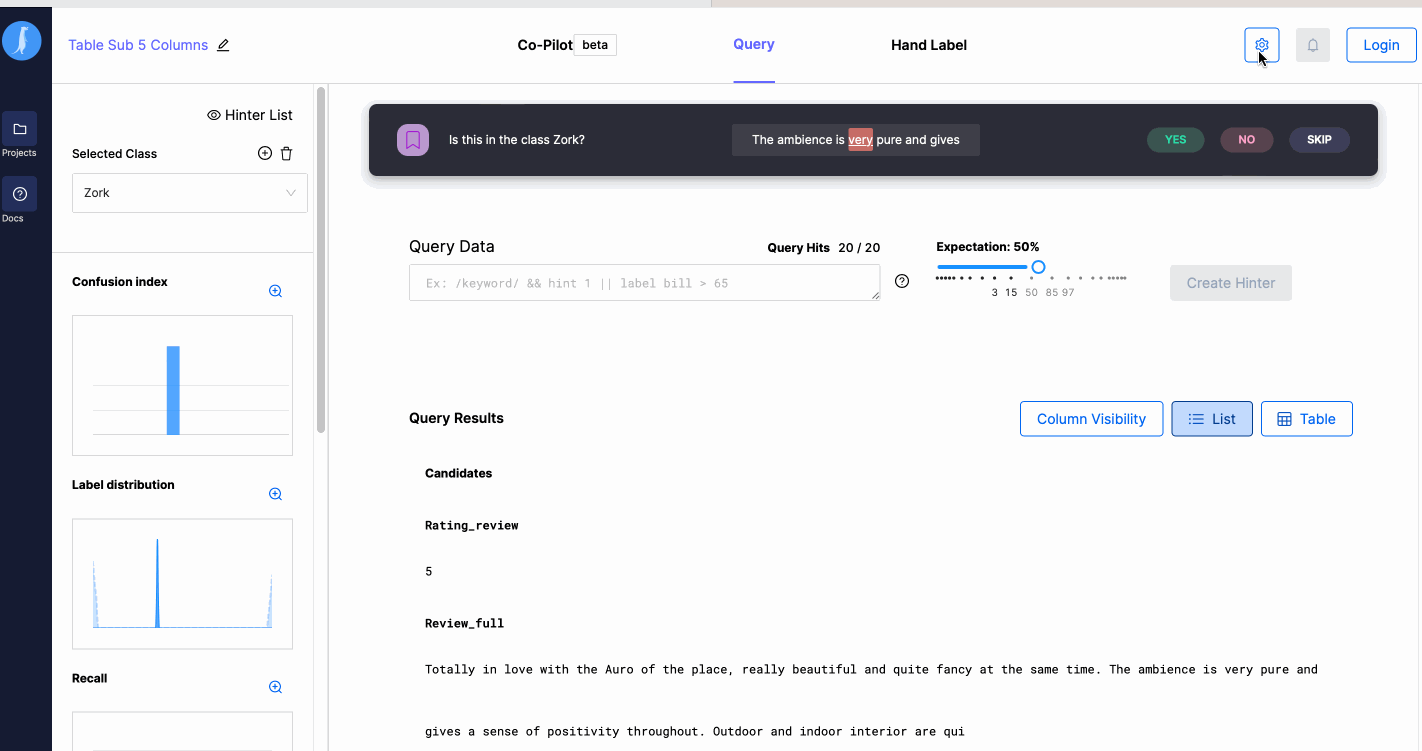
Exporting to S3
Exporting to s3 requires:
- Watchful-Hub s3 integration to be setup (learn more at Setting up Watchful Hub)
- You to be logged in to the Application (see Watchful Hub Overview and User Roles)
- Your project to be shared (see Collaboration Within Watchful).
When you are ready to export your data to s3:
- Click the gear icon in the top right, then select
Export Data. - Choose Export to S3. Project must be shared
- Specify the export location by entering a path that includes the file name for the exported .csv (example:
myfilename.csv) Note: this will be exported to the Watchful-Hub bucket underv1/project name/ - Click
Export.
S3 export can take a second, but once it's complete, you will receive a success notification indicating the path of your output csv in s3.
Export Options
When exporting you have two formats to choose from NER and FTC. Select the export output appropriate for your project.
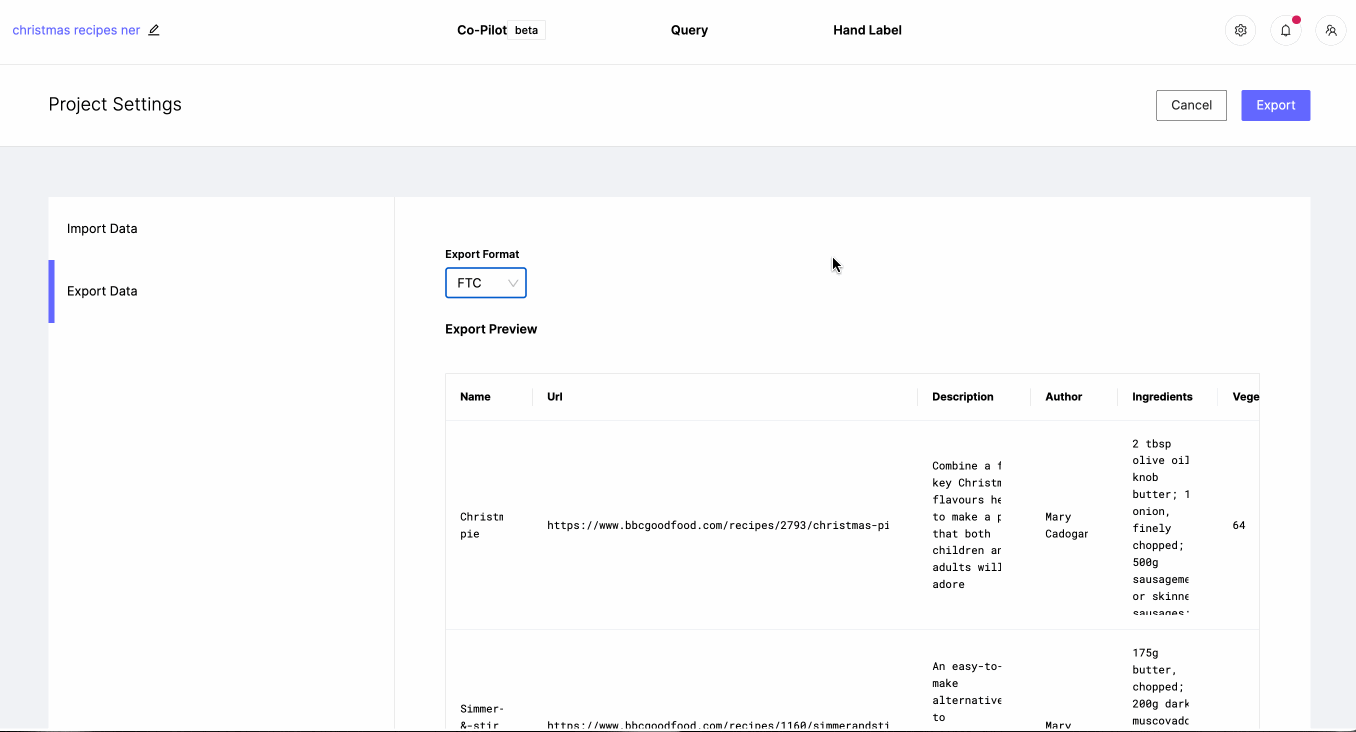
For both data export types, you'll get a preview of the export file. The new columns you'll see for FTC are the following:
class_name: this is the class created in the project; each class will have a column in the export filehints: these are the hints that applied to that row of dataHandLabels: These are your hand label values for the row
When exporting for NER you can choose to include cells, headers, p-labels and hand labels in your export. The p-labels appear by class in the object entities in the following format:
- [
start character offset,end character offset,log-odds] - The
start character offsetis the first character in the labeled span - The
end character offsetis the first character after the end of the labeled span - The
log-oddsare the odds that the span belongs to the given class in log-odds form [-50, +50], where 0 is even odds (or 50%), +x is odds of b^x:1, and -x is odds of 1:b^-x (and b = sqrt(2)) - So,
[197, 202, 26]is a span that starts at the 197th character in the cell, ends after character 201, and the odds are b^26:1, where b = sqrt(2). This is 2^13:1 or 8196:1. - Note: In some cases, you'll see either a
YorNin the third position instead of a probability. This indicates whether this span has a positive or negative Hand Label
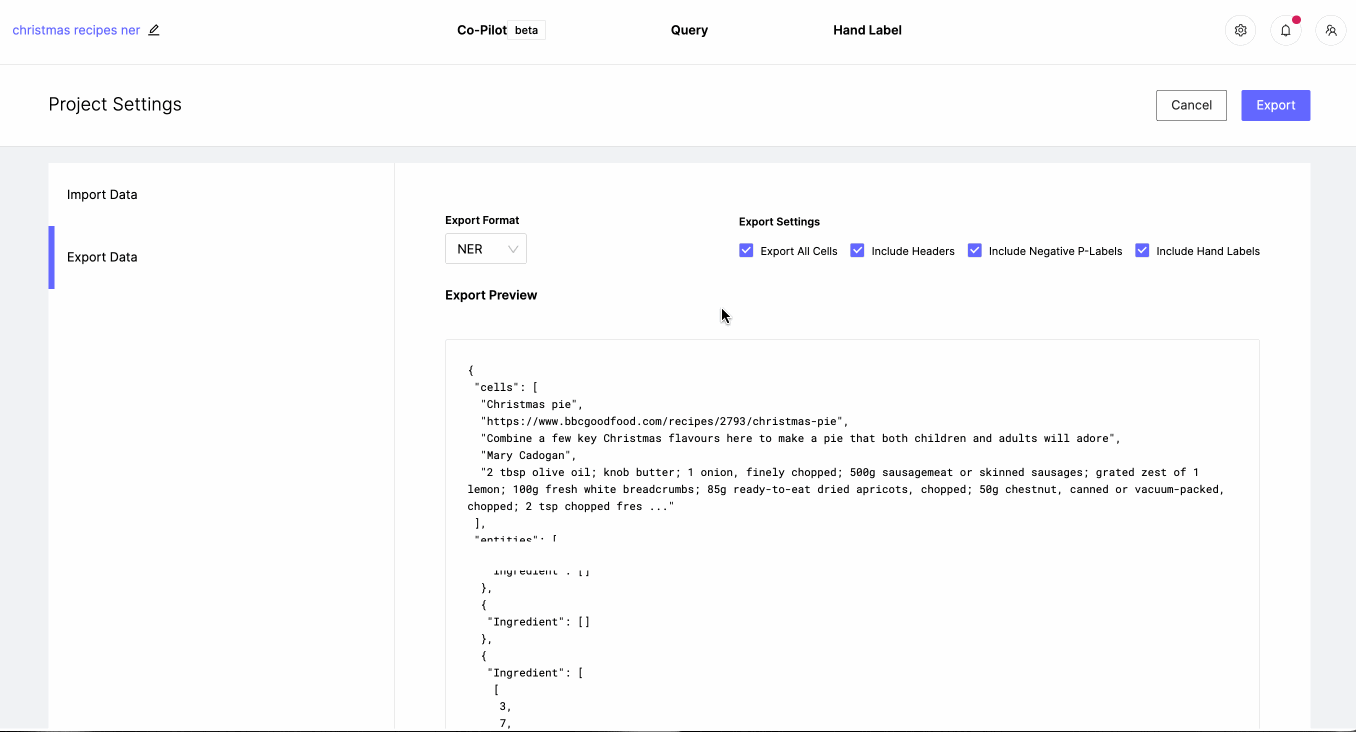
Updated over 2 years ago
