Projects
Creating a Project
Upon opening Watchful, you'll land in the Project menu. If this is the first time you are opening Watchful, you can click the blue "New Project" button to create a project. This project will be an initialized with an "Untitled" name that can be changed by entering the project, and clicking on the pencil icon near the project title.
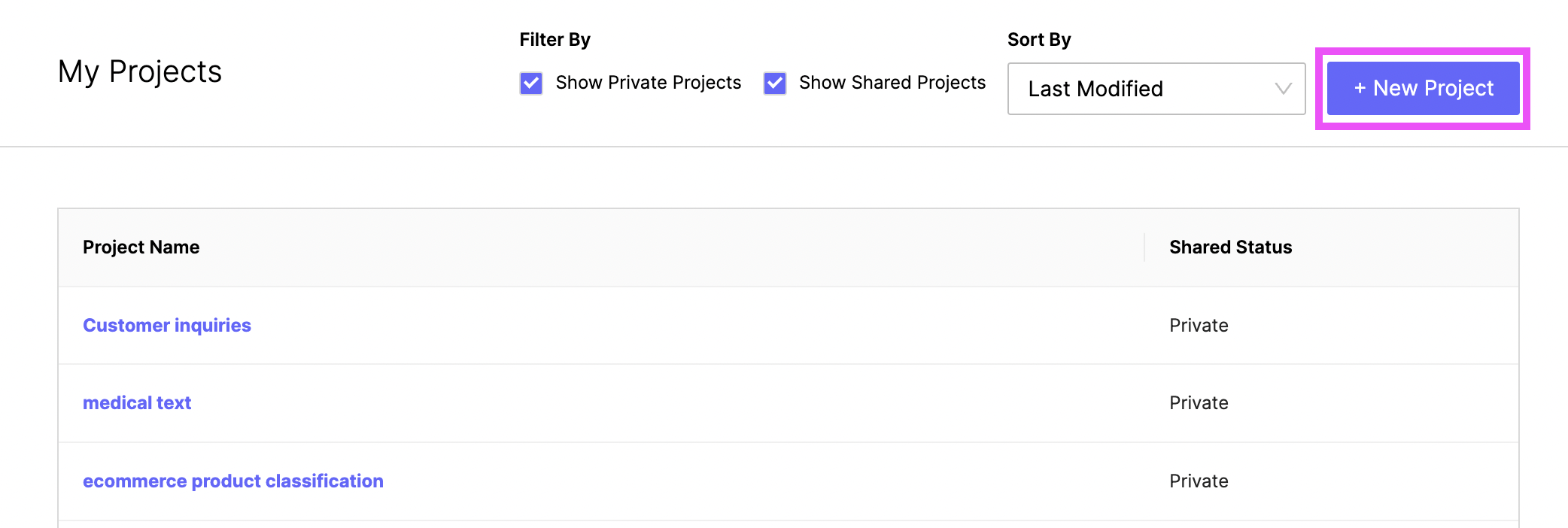
Opening a Different Project
To switch projects, click on the projects icon on the sidebar, and select the project.
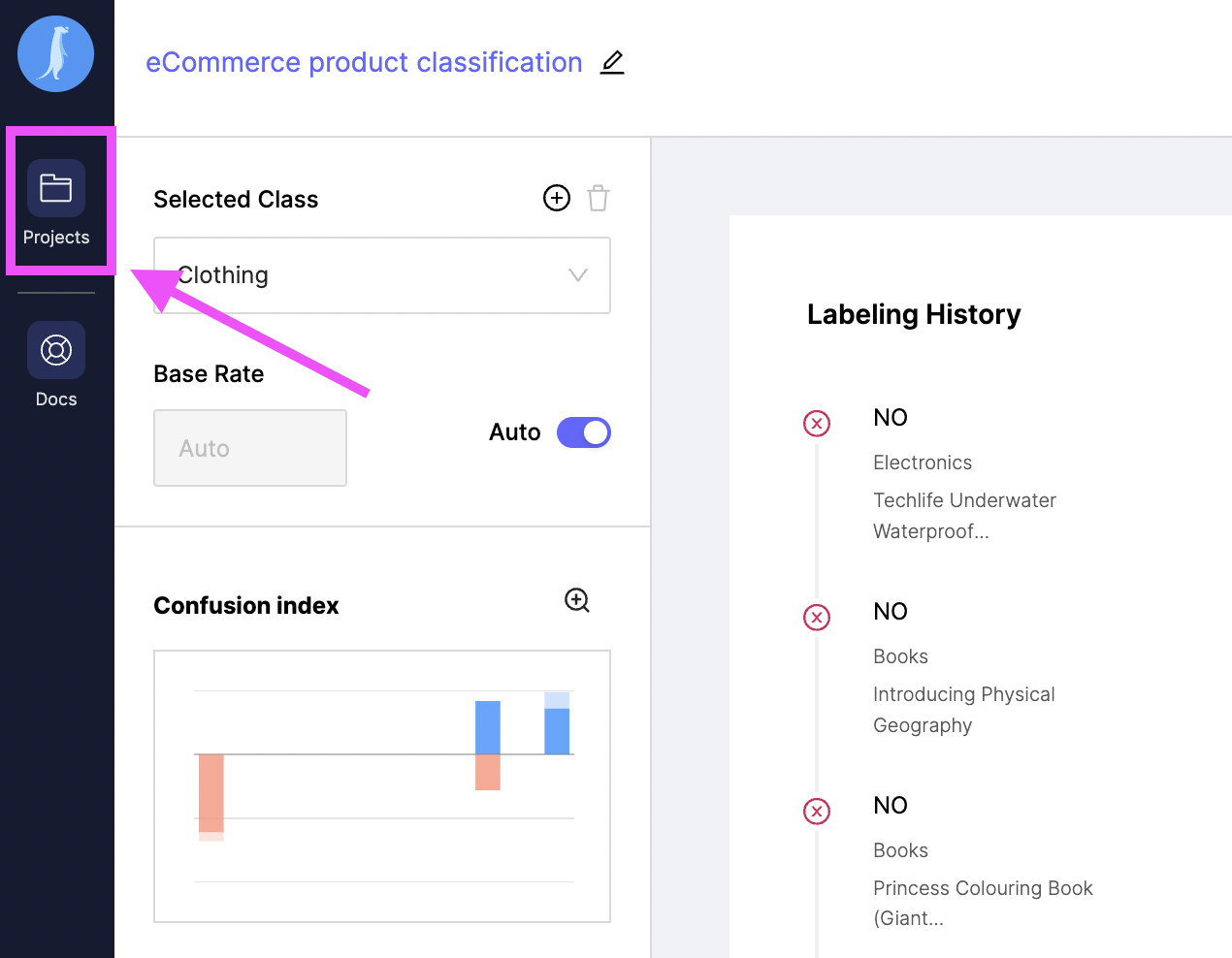
Sorting Projects
Once you have more projects, you may find it helpful to change how the project menu sorts these projects. You can change the sorting criteria to sort by Last Modified (Default), Project Name, or whether or not the project is shared (See Collaboration within Watchful for more info on shared projects.
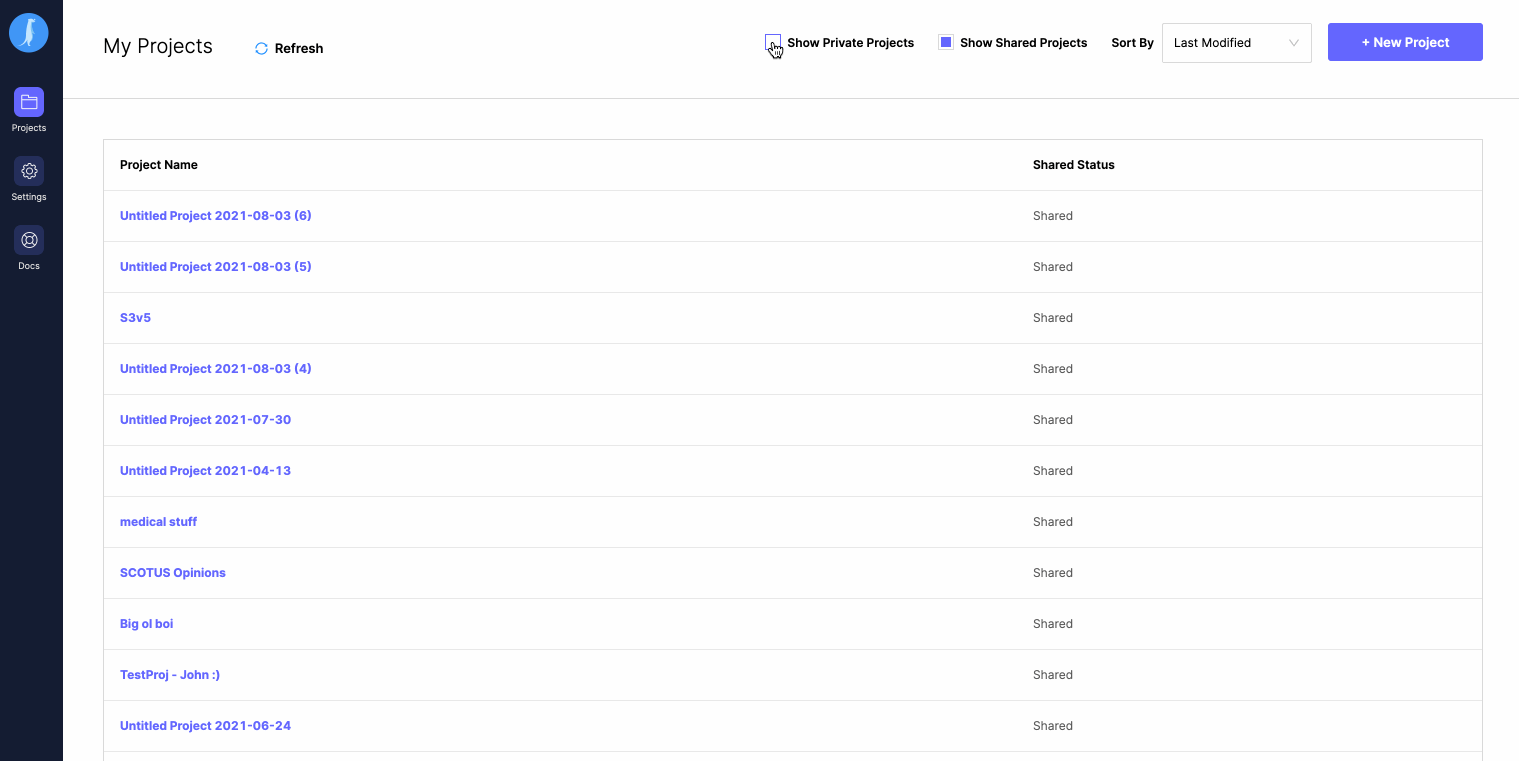
Updated almost 3 years ago
